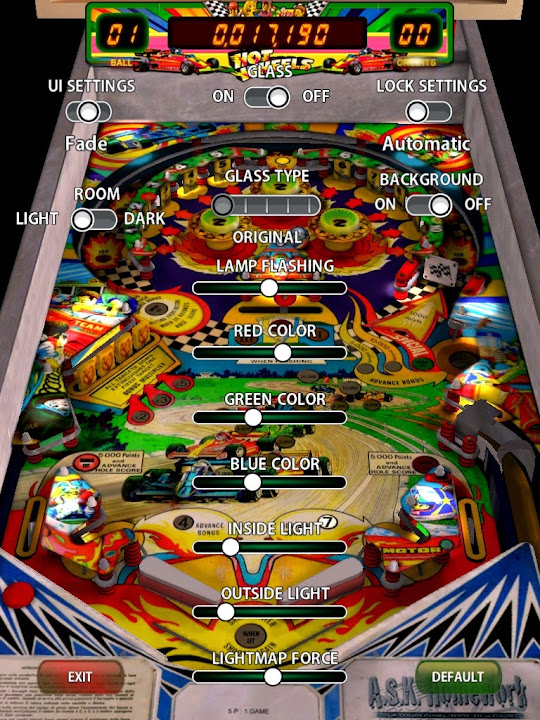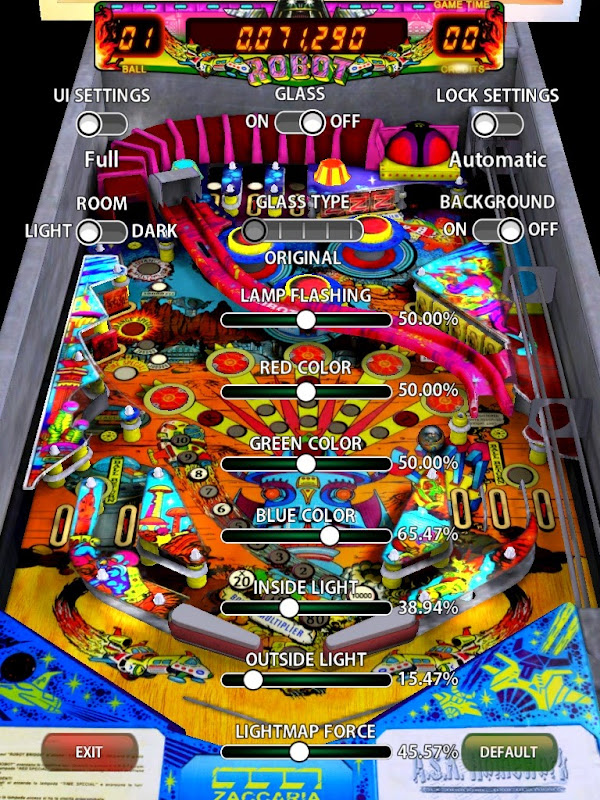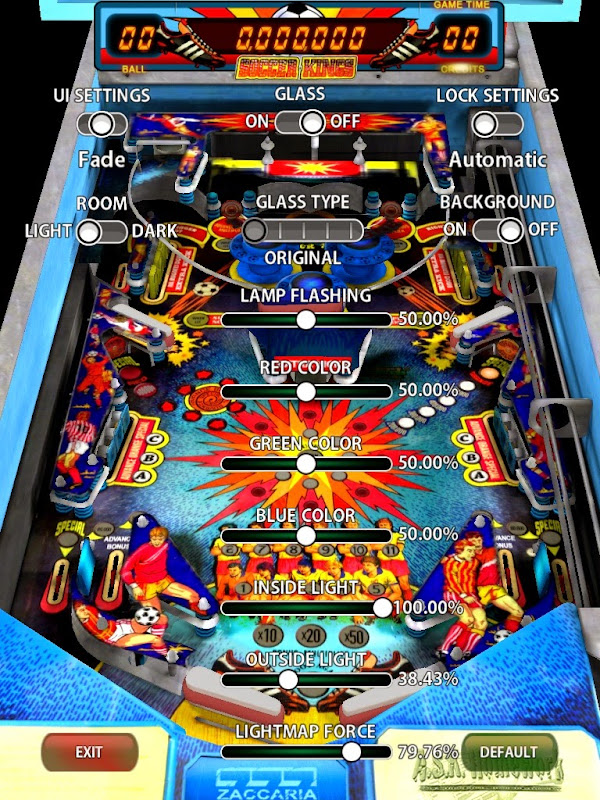night
New member
- May 18, 2012
- 2,109
- 0
V1.3
I tuned the graphics settings and would like to share them with you guys (if you like).
There are 3 problems with V1.3:
1. day/night modus is not stored with individual tables
2. scratched table texture modus is not stored with individual tables
3. the sliders do not have % settings, which makes it kinda hard to share settings without posting screenshots.
So for now, V1.3: I post my color balance and table light settings for Farfalla, Devil Riders, Locomotion and Hot Wheels. Time Machine and Pinball Champ are left out, as I find the balance great. I really like the scratched surface texture on Hot Wheels btw. (But it doesn't work for me on all tables, so later on this in a future update).
I tuned the colors more to the warmer side, as these tables have a more low-light mood to them.
Put your settings on CUSTOM.
Ok, so here my settings screenshots.



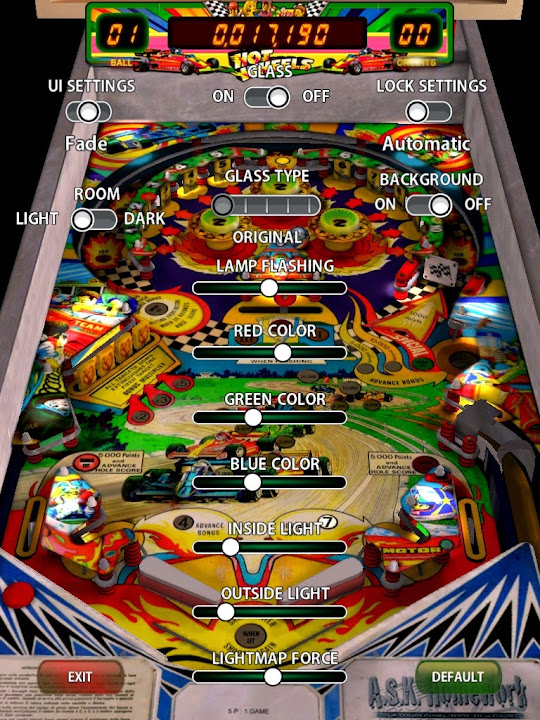
I tuned the graphics settings and would like to share them with you guys (if you like).
There are 3 problems with V1.3:
1. day/night modus is not stored with individual tables
2. scratched table texture modus is not stored with individual tables
3. the sliders do not have % settings, which makes it kinda hard to share settings without posting screenshots.
So for now, V1.3: I post my color balance and table light settings for Farfalla, Devil Riders, Locomotion and Hot Wheels. Time Machine and Pinball Champ are left out, as I find the balance great. I really like the scratched surface texture on Hot Wheels btw. (But it doesn't work for me on all tables, so later on this in a future update).
I tuned the colors more to the warmer side, as these tables have a more low-light mood to them.
Put your settings on CUSTOM.
Ok, so here my settings screenshots.