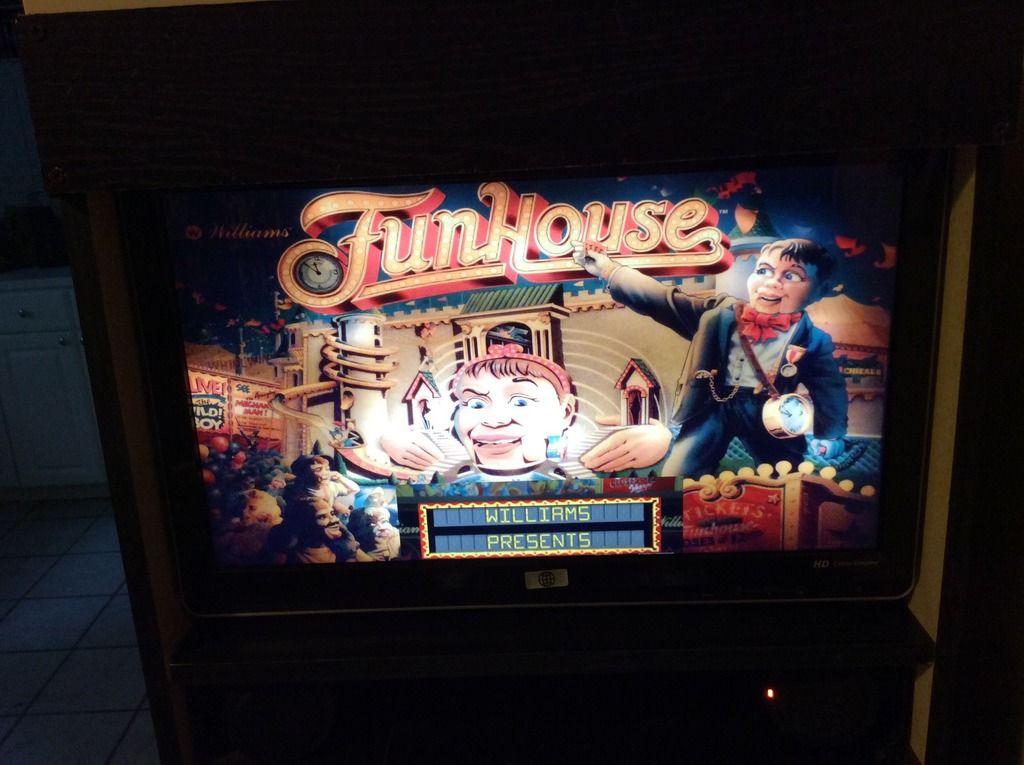pinballnoob
New member
- Jul 27, 2015
- 19
- 0
I would like for you all to get a good laugh at my current pinball setup, but also to show my solution to the lack of backglass support in PA. After playing Future Pinball with backglass and working dmd, I got really sad looking at my bare second monitor, so I’ve been trying to find some answers, and is the main reason I came to learn about your forum.
I find my setup hilarious and enjoyable at the same time. It cost me nothing to put together, as I had all the components already. It may cost me $25 next month if I get hooked on the program I’m using to get the backglass in a decent enough shape to satisfy me. That program is Actual Multiple Monitors, and I’m currently on their 30 day free trial. Your mileage may vary with this program, but so far I am experiencing no lag or framerate issues, though this may change. If you guys know of a free alternative that works for you I would be all ears!
In this example my backglass just has a static image of Medieval Madness, with the mirrored scoreboard from the play field placed in the appropriate spot. The scoreboard is still on the playfield but luckily it is set up so high that I can push my monitor back so that I don't see it and it doesn't obstruct the game. For me to currently make this work for all of the pins I enjoy would require me to reset my back wallpaper each game and create custom setups in AMM for each DMD display size/location. I have also been enjoying the Big Shot table quite a lot, so I need to get a wallpaper and new setup for that pin for example. I haven’t tried hyperpin or other front end launcher yet, so maybe this would help? I don’t know. The whole setup could use some polishing and I haven't really experimented much with AMM, so maybe there is a way to more-prettify my display.
Anyway, I hope you guys get a good laugh at my setup. I know I chuckle every time I see it, though the wifey thinks I may be losing it. The kids love it though.
~ pinballnoob
-- Of course I play awful for video, haha.


Breakdown:
My computer could be boiled down to AMD-FX8350 chipset, AMD R9 270 Graphics card, 8g.Ram, 1TB Mechanical Hard Drive
Monitor 1: 23" Asus VH238 1080x1920
Monitor 2: 17" Dell who-dunnit 1280x1024
Burnett's Vodka box cut with boxcutter to house controllers. (And some tape.)
2 Logitech controllers that are basically xbox360 controllers.
1 NES USB controller (I have considered repurposing a flight stick for the plunger – the Z axis (throttle) flips up and down. I’ve yet to dig it out of storage to try).
(I use Joy2Key to program the buttons to flippers, plunger, coin insert, nudge, etc.)
Aiwa stereo from 1998 that won't die. Poor quality headphones.
4 big sized novels to lift and stabilize the two monitors. Diana Gabaldon books work well for this. I even have the set up so that the main playfield is sloping upwards.
I find my setup hilarious and enjoyable at the same time. It cost me nothing to put together, as I had all the components already. It may cost me $25 next month if I get hooked on the program I’m using to get the backglass in a decent enough shape to satisfy me. That program is Actual Multiple Monitors, and I’m currently on their 30 day free trial. Your mileage may vary with this program, but so far I am experiencing no lag or framerate issues, though this may change. If you guys know of a free alternative that works for you I would be all ears!
In this example my backglass just has a static image of Medieval Madness, with the mirrored scoreboard from the play field placed in the appropriate spot. The scoreboard is still on the playfield but luckily it is set up so high that I can push my monitor back so that I don't see it and it doesn't obstruct the game. For me to currently make this work for all of the pins I enjoy would require me to reset my back wallpaper each game and create custom setups in AMM for each DMD display size/location. I have also been enjoying the Big Shot table quite a lot, so I need to get a wallpaper and new setup for that pin for example. I haven’t tried hyperpin or other front end launcher yet, so maybe this would help? I don’t know. The whole setup could use some polishing and I haven't really experimented much with AMM, so maybe there is a way to more-prettify my display.
Anyway, I hope you guys get a good laugh at my setup. I know I chuckle every time I see it, though the wifey thinks I may be losing it. The kids love it though.
~ pinballnoob


Breakdown:
My computer could be boiled down to AMD-FX8350 chipset, AMD R9 270 Graphics card, 8g.Ram, 1TB Mechanical Hard Drive
Monitor 1: 23" Asus VH238 1080x1920
Monitor 2: 17" Dell who-dunnit 1280x1024
Burnett's Vodka box cut with boxcutter to house controllers. (And some tape.)
2 Logitech controllers that are basically xbox360 controllers.
1 NES USB controller (I have considered repurposing a flight stick for the plunger – the Z axis (throttle) flips up and down. I’ve yet to dig it out of storage to try).
(I use Joy2Key to program the buttons to flippers, plunger, coin insert, nudge, etc.)
Aiwa stereo from 1998 that won't die. Poor quality headphones.
4 big sized novels to lift and stabilize the two monitors. Diana Gabaldon books work well for this. I even have the set up so that the main playfield is sloping upwards.
Last edited: