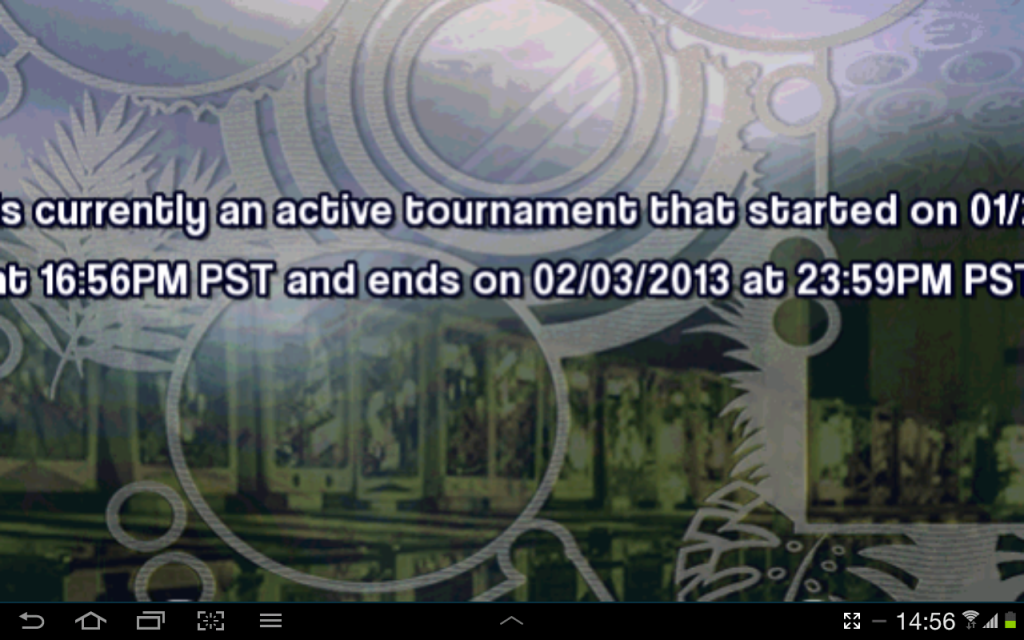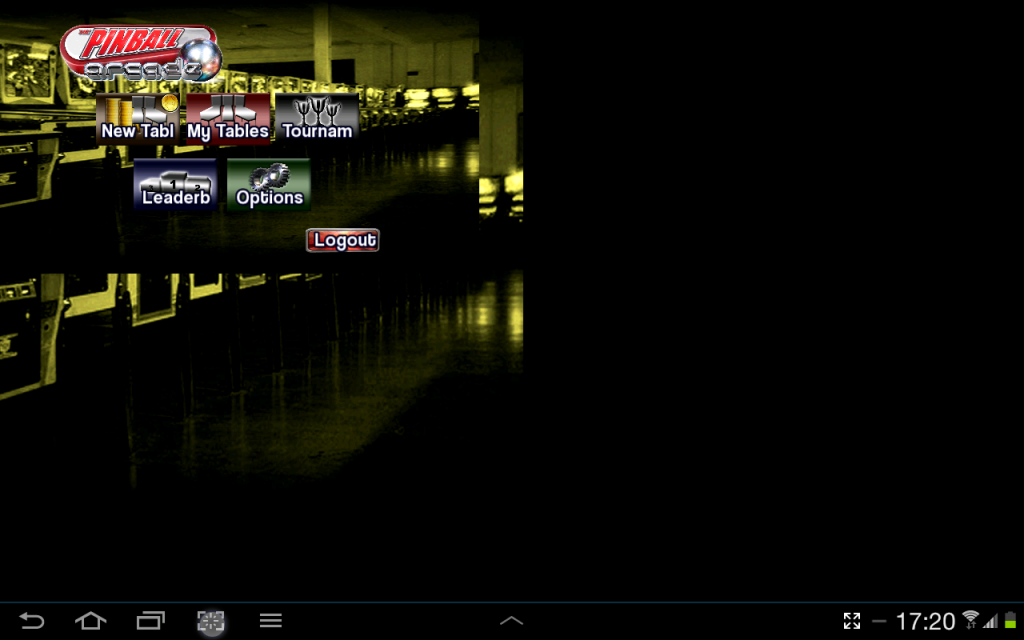Pete
New member
- Jul 16, 2012
- 564
- 1
allot of unexpected shut down on the menu's on my htc dna, works when you get into a table. This is holding it vertically without any rotating. still does not fill the htc dna's screen completely leaving an annoying bar at the bottom that you constantly accidentally press while trying to press the flippers making you lose the ball. All the menu buttons and text are still scaling too small making it impossible to use the pro menu's or navigate any menu's without having to go back and repress many times till the right button is pressed(still haven't gotten to try any of those pro menu's out because of this). Creature from the black lagoon for some reason loses the ball allot now, when you launch it really fast it goes through solid objects and falls right down the right gutter.