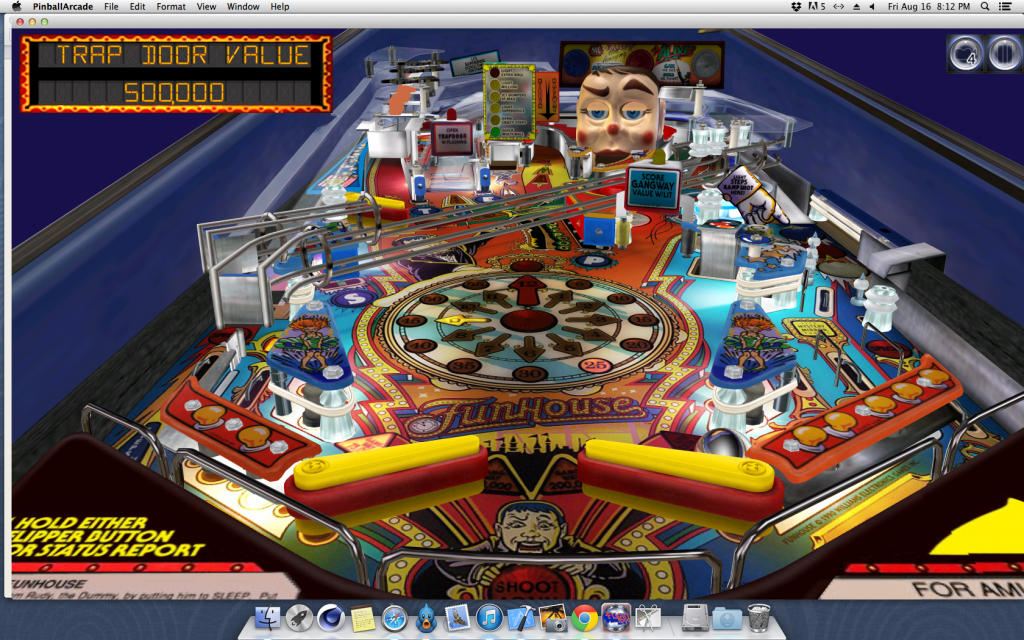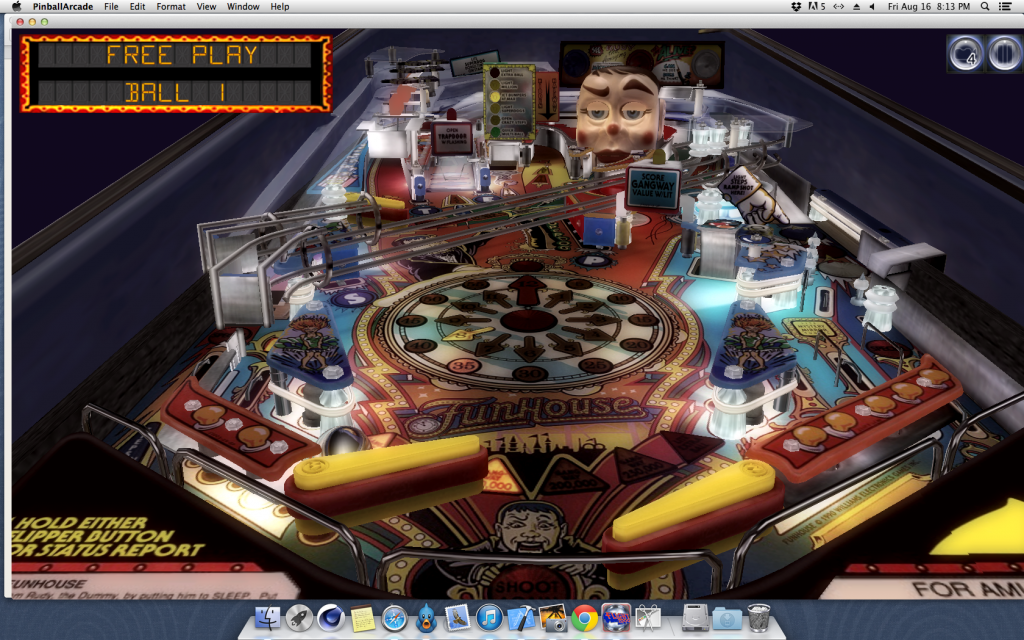-
Welcome Back to Digital Pinball Fans - please read this first
You are using an out of date browser. It may not display this or other websites correctly.
You should upgrade or use an alternative browser.
You should upgrade or use an alternative browser.
Anti Aliasing works!
- Thread starter squidlr
- Start date
- Feb 22, 2012
- 4,158
- 1
After reading the PC beta thread, it also seems that the Anti Aliasing options also work when the Post Processing option is turned off on the Mac!
Jaggies have now gone with 8X AA option selected, and the game looks much, much better!
I would like to see a few before and after screens if at all possible.
Tuomas Hämäläinen
New member
- Jul 2, 2012
- 136
- 0
I took screenshots comparing 8x and off states and there's no difference at all. Previously I had 4x antialiasing enabled, I think it's stuck on that (the lines are definitely smoothed compared to post-processing being on) even though it says otherwise in the menu. I've restarted the app multiple times with no effect.
night
New member
- May 18, 2012
- 2,109
- 0
These shots do look good.. It is tempting to buy the Mac version of TPA. But I wonder if it's not a better idea to go for the upcomming PC version on our Macs? Bummer is that I have to put in an extra HD in my Mac with windows on it and a virtual pc emulation.
stevesabol
New member
- Apr 13, 2012
- 59
- 0
I've been very impressed with the steady improvements to the Mac version. Was looking forward to the day when the carpet would be gone... and now I kinda miss it 
Jay
Member
- May 19, 2012
- 478
- 3
I get the exact same results as squidlr. Visually, I prefer the look when post processing is on; the table seems much more realistic, mainly because of the lighting. (Curiously, that realistic lighting shows only on a few tables.) With PP off, the anti-aliasing is much more effective, but the lighting is really flat and cartoonish. I wish we could have both.
Even when anti-aliasing is working, though, many tables still have octagonal post bumpers and plungers. I don't know why Farsight can't render a true torus or disk.
Even when anti-aliasing is working, though, many tables still have octagonal post bumpers and plungers. I don't know why Farsight can't render a true torus or disk.
Cartoon Bird
New member
- Aug 29, 2013
- 12
- 0
So what would be the optimal setting for each option? My results are the same as squidlr's, but I must admit to ignorance about what the table setting options actually mean. Could someone please give a brief explanation of:
Post Processing, and the difference between it being On and Off.
Level of Detail, and the difference between 1 and 2.
Lock to 30fps, On and Off.
Immediate Mode, On and Off.
Anti-Alias Mode, Off and 2x-8x.
Thanks!
Post Processing, and the difference between it being On and Off.
Level of Detail, and the difference between 1 and 2.
Lock to 30fps, On and Off.
Immediate Mode, On and Off.
Anti-Alias Mode, Off and 2x-8x.
Thanks!
So what would be the optimal setting for each option? My results are the same as squidlr's, but I must admit to ignorance about what the table setting options actually mean.
CB, I'd like to know this as well! Until someone more knowledgeable drops by I started by looking up the terms. I get the feeling that these are all fairly standard options with regard to graphic card settings, at least as is usually supported in various gaming applications (so not really unique to TPA). Most of what follows is just a description of each term, usually from Wikipedia.
Post-processing is the process of changing the perceived quality of a video on playback (done after the decoding process). It is important to understand that post-processing always involves a trade-off between speed, smoothness and sharpness.
In computer graphics, accounting for level of detail involves decreasing the complexity of a 3D object representation as it moves away from the viewer or according other metrics such as object importance, viewpoint-relative speed or position. Level of detail techniques increases the efficiency of rendering by decreasing the workload on graphics pipeline stages, usually vertex transformations. The reduced visual quality of the model is often unnoticed because of the small effect on object appearance when distant or moving fast.
30 fps (frames per second) makes images appear smoother because of less frame rate deviation?
Immediate mode rendering is a style for application programming interfaces of graphics libraries, in which client calls directly cause rendering of graphics objects to the display. In contrast to retained mode, lists of objects to be rendered are not saved by the API library. Instead, the application must re-issue all drawing commands required to describe the entire scene each time a new frame is required, regardless of actual changes. This method provides the maximum amount of control and flexibility to the application program.
Anti aliasing improves the appearance of polygon edges, so they are not "jagged" but are smoothed out on the screen. However, it incurs a performance cost for the graphics card and uses more video memory. The level of anti-aliasing determines how smooth polygon edges are (and how much video memory it consumes).
Cartoon Bird
New member
- Aug 29, 2013
- 12
- 0
Thanks for that, Hootowls. After going back and forth and trying different combinations of the settings, this is what I've found so far:
Post Processing, I prefer the look of the table with this set to off. When turned on, you get the jaggies, as mentioned above.
Level of Detail, 1 is definitely better than 2. When set to 2, the bumpers are octagon shaped. When set to 1, bumpers are perfectly round.
Lock to 30fps, Can't tell the difference between on and off.
Immediate Mode, Can't tell the difference between on and off.
Anti-Alias Mode, With post processing off, I'm not noticing a difference between anti-alias set to off or set to 8x. With post processing on, there might be a little improvement when set to 8x, but it's hard to tell. I keep it set to 8x anyway.
So really, the only difference I'm noticing so far is post processing on and off and level of detail 1 and 2. I'd still like more insight into this so I don't have to keep worrying about whether or not I have the best settings set!
Post Processing, I prefer the look of the table with this set to off. When turned on, you get the jaggies, as mentioned above.
Level of Detail, 1 is definitely better than 2. When set to 2, the bumpers are octagon shaped. When set to 1, bumpers are perfectly round.
Lock to 30fps, Can't tell the difference between on and off.
Immediate Mode, Can't tell the difference between on and off.
Anti-Alias Mode, With post processing off, I'm not noticing a difference between anti-alias set to off or set to 8x. With post processing on, there might be a little improvement when set to 8x, but it's hard to tell. I keep it set to 8x anyway.
So really, the only difference I'm noticing so far is post processing on and off and level of detail 1 and 2. I'd still like more insight into this so I don't have to keep worrying about whether or not I have the best settings set!