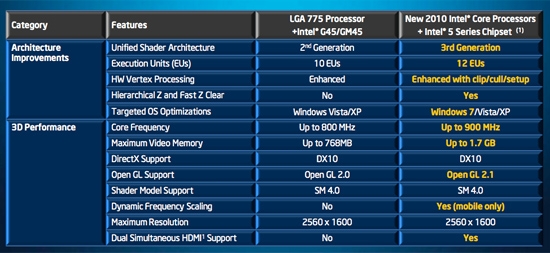Alex Atkin UK
New member
- Sep 26, 2012
- 300
- 0
I thought some people might be curious how this game runs on my insanely low specification laptop.

Yes its running on the lowest settings at 640x480 with no AA, but its playable (at least on NGG). It slows down a bit on multiball but doesn't completely lag out. I suspect if they had settings to use lower quality playfield textures it might surpass the Vita version (already the physics are better).
Why is this an interesting test? Well it would seem the game should run absolutely fine on Intel graphics from modern CPUs as they are many times more powerful than this old ultra low voltage chip.
No doubt some of the more complex tables will bog down worse, but its interesting to see it run on such low specifications.

Yes its running on the lowest settings at 640x480 with no AA, but its playable (at least on NGG). It slows down a bit on multiball but doesn't completely lag out. I suspect if they had settings to use lower quality playfield textures it might surpass the Vita version (already the physics are better).
Why is this an interesting test? Well it would seem the game should run absolutely fine on Intel graphics from modern CPUs as they are many times more powerful than this old ultra low voltage chip.
No doubt some of the more complex tables will bog down worse, but its interesting to see it run on such low specifications.