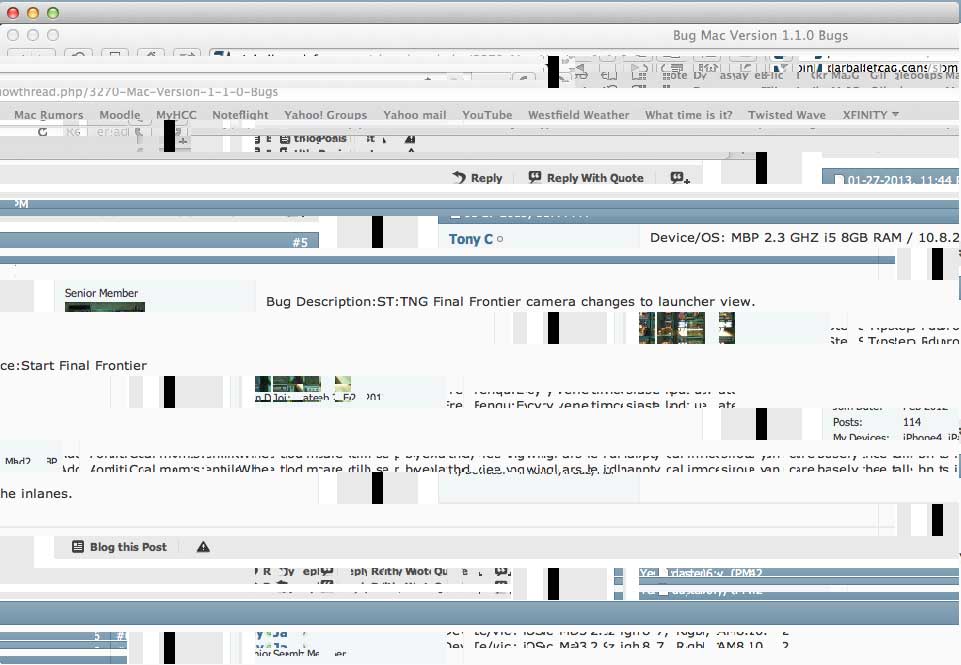- Feb 22, 2012
- 4,158
- 1
This thread is for posting bugs for Mac version 1.1.0 ONLY (new bugs as well as lingering issues that haven't been fixed). If you want to post general feedback or comments, then please use THIS THREAD instead. Anything posted here that is not a bug will be moved or deleted.
When posting a bug, please use the following format:
Device/OS:
Bug Description:
Steps To Reproduce:
Frequency:
Additional Comments:
Please also remember to email any bugs you find to support@pinballarcade.com
Thank you!
When posting a bug, please use the following format:
Device/OS:
Bug Description:
Steps To Reproduce:
Frequency:
Additional Comments:
Please also remember to email any bugs you find to support@pinballarcade.com
Thank you!