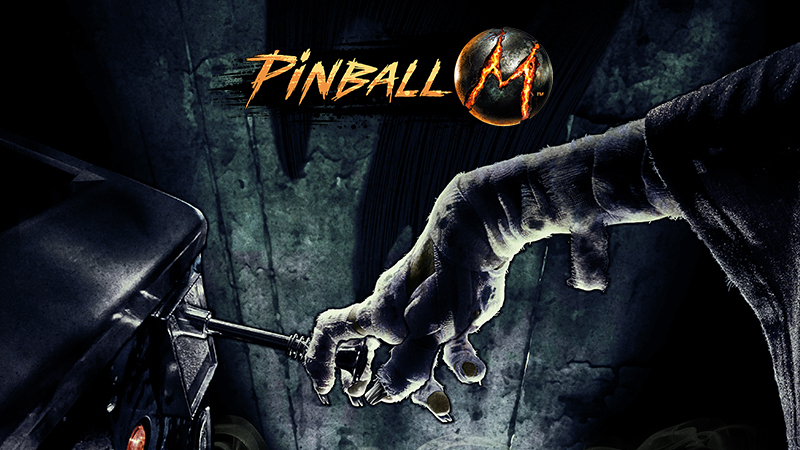smbhax
Active member
- Apr 24, 2012
- 1,803
- 5
I made the mistake of changing my key settings and now I can't get them to stick if I include a custom Ball Launch key, ugh.there's also an intermittent problem of the game resetting either all my keyboard remappings EXCEPT Ball Launch to default after setting them and restarting the game, or resetting JUST Ball Launch to default after restarting; this seems to happen until I've verified my new custom key settings are there and closed and restarted the program, perhaps several times in total.
PC version
I'm trying to set
Left Flipper: D
Right Flipper: K
Ball Launch: N
Use Power: Q
Nudge to the Left: F
Nudge to the Right: J
Nudge Forward: Space Bar
Change Camera: C
Toggle Visual Mode: T
Backglass View: U
but find at least some of them reset to default after restarting the game: either all non-Ball-Launch keys, or the Ball Launch key get reset.
1) Set custom keyboard control keys for custom flipper, L/R nudge, Use Power, Ball Launch, Toggle Visual Mode, and Backglass View settings
2) Quit game
3) Restart game and check keyboard control settings
== Everything except Ball Launch has reset to default values
4) Set controls to the previously entered custom values
5) Quit game
6) Restart game and check keyboard control settings
== Ball launch has reset to the default value
7) Set Ball Launch to the previously entered custom value
8) Quit game
9) Restart game and check keyboard control settings
== Everything except Ball Launch has reset to default values
(Steps 4-9 then loop; can't figure out how I got both non-Ball-Launch and Ball Launch custom keyboard control settings to save together once before, ack!)
Update:
Can seem to set up to 7 keys without issue. Setting 8 or more keys seems to trigger some keys resetting to default on restart.
Last edited: