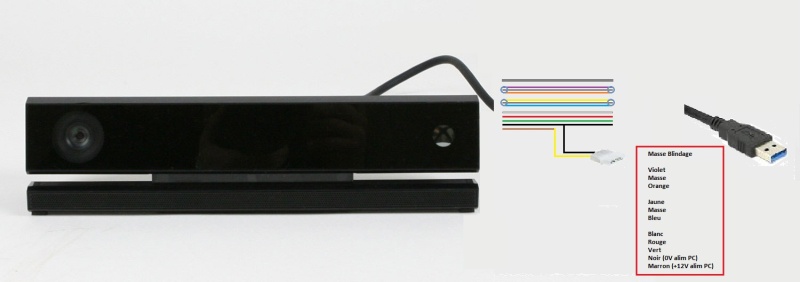GAH1068
New member
- Mar 6, 2018
- 181
- 0
This is because the plunger and plunger button are mapped to the same key. If you change one it works as it should, the problem being if you have a launch button table but the key mapped to plunger it does not work and vise versa.
I am fairly sure I read in another thread a while back from a Farsight employee that this was on a list of items that will be fixed so a single buttom could be mapped.