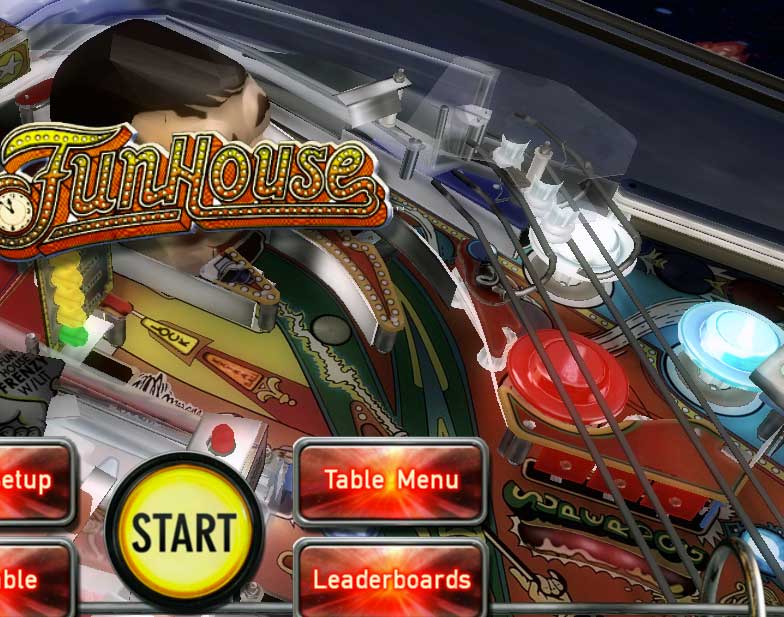-
Welcome Back to Digital Pinball Fans - please read this first
You are using an out of date browser. It may not display this or other websites correctly.
You should upgrade or use an alternative browser.
You should upgrade or use an alternative browser.
- Status
- Not open for further replies.
Extra functions on BK and HD are activated by the "a" and """ keys. Definitely a miss by FS not putting that little tidbit in the instructions.
Ahhh Thank You... reason it didn't work for me is because I had the ball cradled in a flipper... and just like nudging you can not activate the extra functions when the flipper is engaged. So anyway farsight... ignore my last post, the bug is not being able to activate any extra functions if a flipper is engaged.
CrazyCoder
New member
- Apr 26, 2012
- 84
- 0
On HD table flippers are not visible in portrait mode with multiball camera and not fully visible with all other cameras. Please fix the camera on this table.
On Taxi skillshot camera doesn't show the ball, is shows the center of the table instead once you release the plunger.
Note that I play in portrait display mode on Mac. Taxi/HD tables also have slow downs at some points, the ball moves like in slow motion.
On Taxi skillshot camera doesn't show the ball, is shows the center of the table instead once you release the plunger.
Note that I play in portrait display mode on Mac. Taxi/HD tables also have slow downs at some points, the ball moves like in slow motion.
Last edited:
I just got the same bug for the first time... I played probably a dozen games yesterday without it and today got it in two of the three games I played.
Not sure if this helps: I started windowed at regular size with sound off. During the first game I expanded the window to fill the screen and turned sound on. The played two more games... both those games had the camera bug where it flew under the table and it took so long to get back the ball already drained before I could see the table. I didn't change camera angles at all... 2 for both.
This bug happens if you resize the screen after selecting the Taxi table.
First you'll notice the LED score displays are too small and not in the correct position.

Then when getting the random bonus on the back glass, the camera goes under the table.

Tuomas Hämäläinen
New member
- Jul 2, 2012
- 136
- 0
Cannot login to the leaderboards. After selecting "No" when I'm asked if I want to compare scores with my FB friends the whole app just freezes and I have to force-quit it.
I had this as well at first, try going to detail level 2 and post processing. Run it like that for a second. And then you can go back and turn off those if you wish and the lights should work then.
Ok, I'm having the same lights problem with MM. How do you change the detail level? Thanks!
Ok, I'm having the same lights problem with MM. How do you change the detail level? Thanks!
Make sure you are in the Game title section... where your can scroll through all the tables. In that menu selecting option will allow you to change the post processing/detail level.
Make sure you are in the Game title section... where your can scroll through all the tables. In that menu selecting option will allow you to change the post processing/detail level.
Thank you!! I had to leave it in detail 2 for the lights to continue to work.
- Status
- Not open for further replies.