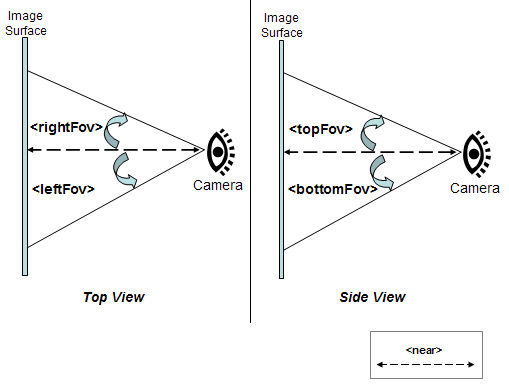Crazy Newt
Member
- Dec 2, 2012
- 351
- 12
I'm all for centering the playfield after seeing it in action. However, if the flippers could be centered while including the entire playfield on the screen, that might be ok, too. I like the idea of having the flippers centered, but not at the expense of having the playfield shifted so drastically with some table. My biggest issue with portrait mode is the image is skewed in many of the camera views. An example: with Medieval Madness, the "Shoot Again" indicator between the flippers is oval-shaped in all available portrait views except for view 4. Even view 1 is slightly skewed, although not by much. A true "3D" view should not alter or stretch the view when the camera angle is adjusted. It's annoying.