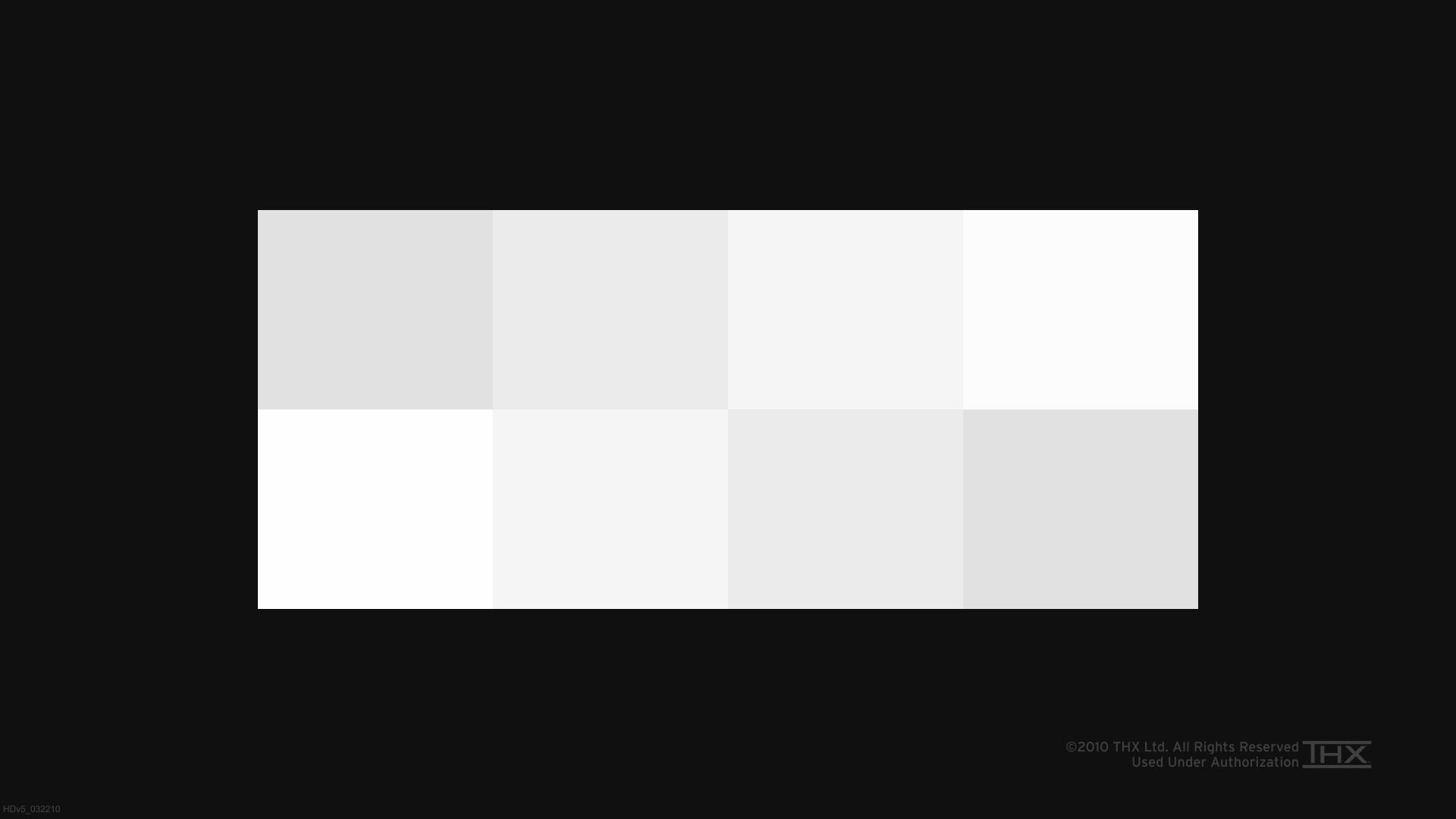Crazy Newt
Member
- Dec 2, 2012
- 351
- 12
Windows 7
i7 3770K
nVidia GTX 770 2MB
16GB ram
I have two 1920x1080 60Hz monitors, but no matter what I've attempted so far in either the PBA Launch Utility or the nVidia, the game always comes up windowed with black bars on either side, and if I select CTRL+ENTER for full screen, the monitor reports a resolution at 1600x1200. The monitor does not support this height, and it looks as if the image is 1600x600 at full screen.
I realize this is just a beta, and that windowed mode is the only option that is currently available, but is the resolution locked for the beta? I've disable one of the monitors, tried launching the configuration from within Steam, the system tray, and the folder location. I can't get the DX11 version to change at all, no matter what options I have selected, it always comes up the same way. Also, I am not seeing any difference when setting MSAA to the maximum values of the lowest. It always looks the same. It plays fine, but is a bit fuzzy looking.
Anyone have any ideas?
i7 3770K
nVidia GTX 770 2MB
16GB ram
I have two 1920x1080 60Hz monitors, but no matter what I've attempted so far in either the PBA Launch Utility or the nVidia, the game always comes up windowed with black bars on either side, and if I select CTRL+ENTER for full screen, the monitor reports a resolution at 1600x1200. The monitor does not support this height, and it looks as if the image is 1600x600 at full screen.
I realize this is just a beta, and that windowed mode is the only option that is currently available, but is the resolution locked for the beta? I've disable one of the monitors, tried launching the configuration from within Steam, the system tray, and the folder location. I can't get the DX11 version to change at all, no matter what options I have selected, it always comes up the same way. Also, I am not seeing any difference when setting MSAA to the maximum values of the lowest. It always looks the same. It plays fine, but is a bit fuzzy looking.
Anyone have any ideas?