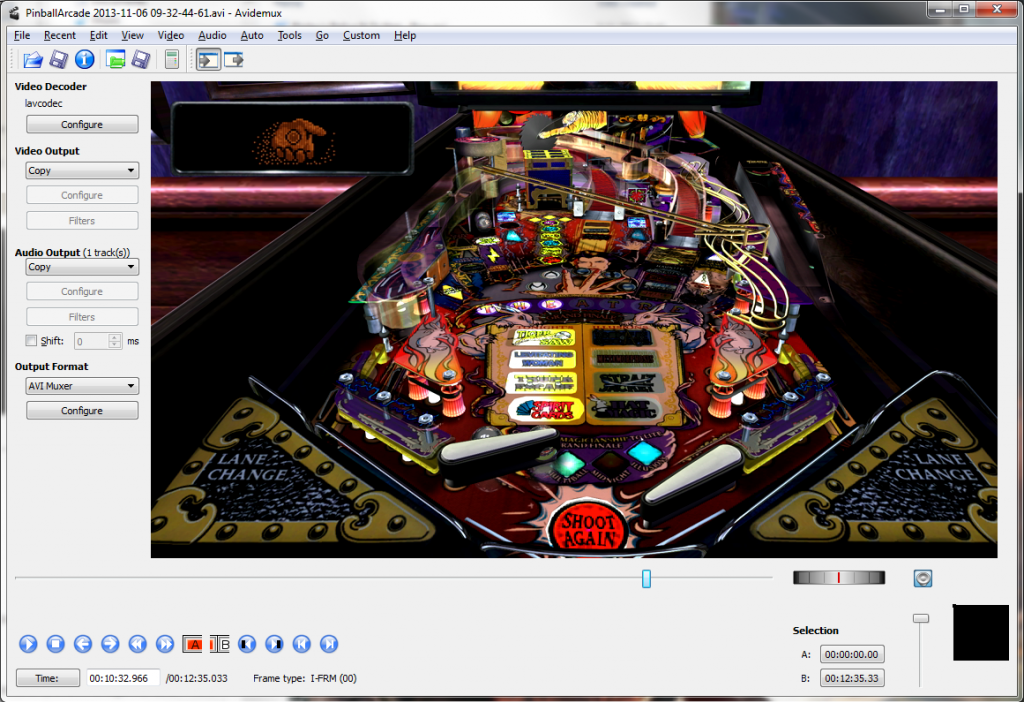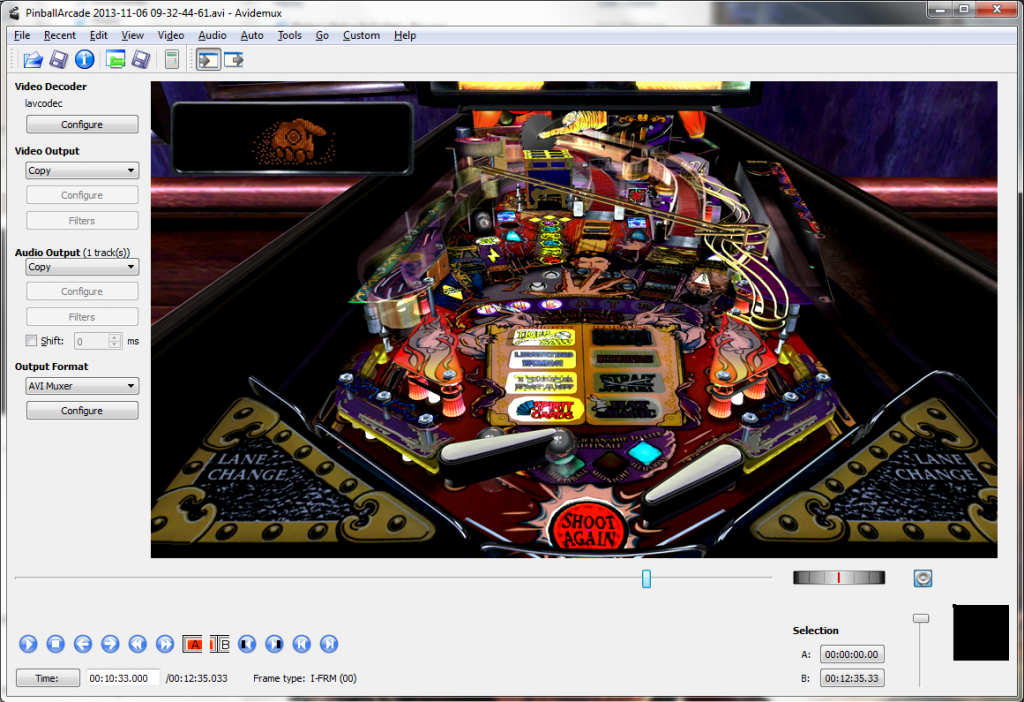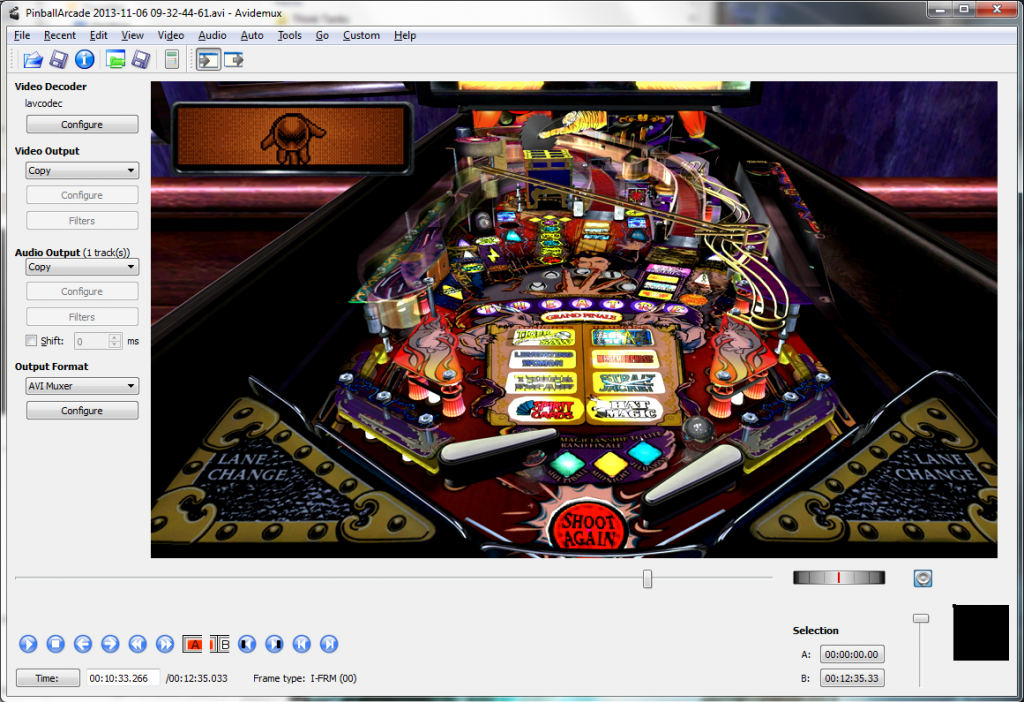Mike Reitmeyer
FarSight Employee
- Mar 13, 2012
- 1,735
- 1
I'm on a reasonably high-end rig (fast CPU, NVIDIA GTX 670, 2560x1440 resolution) and I'm running with very high settings (32xAA, 8x supersample transparency AA, 16x anisotropic filtering). Things I've noticed...
The Windows 7 icon is really low-res and blurry:
http://i.imgur.com/y0W5u9b.png
Postprocessing on a high-end rig looks terrible, messing up both geometry and textures (be sure to magnify up to full resolution):
http://i.imgur.com/UVU4I0K.jpg (without postprocessing)
http://i.imgur.com/I5NbW5I.jpg (with postprocessing)
The Hall Of Fame points just don't exist. I can't find them anywhere, there's not even a page in the leaderboard for them. I also upped my high score on Tales Of The Arabian Nights, which should've upped my HOF points, logged into my iPad and verified that my HOF points didn't change.
And, to echo a bunch of other observations, many of the textures are really, really low-res. This has nothing to do with DX9 vs. DX11, it's just that some of the original art wasn't scanned in and/or stored at a high level of detail. Presumably, the only way they can fix this is with new high-res scans (I assume if they had high-res art lying around, they would've included it in the PC version). I know it'd be a lot of work for them, but this version (and PS4) just won't look truly good until the underlying textures are sharp and detailed.
I'm guessing those settings you used are from the nVidia control panel? The AA method is probably interfering with how the post processing works. (lots of up and down scaling to calculate bloom) Just a guess.
I did notice you have ball reflections off. Any particular reason? You can turn them on in the configuration utility