-
Welcome Back to Digital Pinball Fans - please read this first
- Home
- Forums
- Farsight Studios
- The Pinball Arcade / Farsight Studios
- Platform Specific
- PC
- FreeCamera Mod
You are using an out of date browser. It may not display this or other websites correctly.
You should upgrade or use an alternative browser.
You should upgrade or use an alternative browser.
Soxbrother
New member
- Mar 16, 2013
- 15
- 0
Could you please try to redownload the mod from this link: https://mega.nz/#!hpdUhY6C!-drhLGnjyJtB9WwcsCGFJQ2N3IuLwzjhkjd2lLD3jMI
I've updated some parts of ModUpdater.exe's code, it should work properly now.
Can you please re-upload the updated ModUpdater.exe, without the false virus warnings ?
The link doesn't work anymore.
Thanks in advance.
NoEx
New member
- Mar 12, 2015
- 328
- 0
- Thread starter
- #303
Can you please re-upload the updated ModUpdater.exe, without the false virus warnings ?
The link doesn't work anymore.
Thanks in advance.
http://digitalpinballfans.com/showthread.php/10199-DOWNLOAD-Pinball-Arcade-Free-Camera-Mod
Soxbrother
New member
- Mar 16, 2013
- 15
- 0
Thanks, but that's where I've downloaded the mod from.
The altered modupdater.exe was a separate link.
Soxbrother
New member
- Mar 16, 2013
- 15
- 0
The updated modupdater.exe is now part of the mod's archive you can download on the page I've linked.
Thanks for the info.
It still gives me a viruswarning though.
I guess I'll have to disable my ESET Smart Security then...
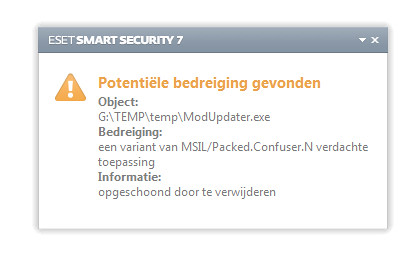
Last edited:
Soxbrother
New member
- Mar 16, 2013
- 15
- 0
Can it be that the mod needs the modupdater.exe to function properly ?
Because I don't see the mod in the taskbar after I choose "no" when asked if I want to update.
Thanks in advance.
Because I don't see the mod in the taskbar after I choose "no" when asked if I want to update.
Thanks in advance.
NoEx
New member
- Mar 12, 2015
- 328
- 0
- Thread starter
- #308
Add "ModUpdater.exe" in the exceptions of your antivirus. No it's not needed if you don't update the mod BUT if a new version is available you have to click "yes" and update it, if you click "no" the mod exits, if you don't want to be notified of updates, block the mod with your firewall and use offline files (research on the forum to know how to proceed).
Soxbrother
New member
- Mar 16, 2013
- 15
- 0
Thanks for the info.
Have succesfully used an offline file and the Modupdater
and TPAFreeCamMod can't connect to the internet anymore ( made a firewall rule )
One other question, I already have camera files downloaded from the forum,
the mod complains me not having the proper dpi setting (96).
Since I already have camera files, is it ok to leave the display settings as they are or not ?
I didn't do anything with the dmd's yet ( is the dmd position included in the camera files perhaps ? )
So maybe if I have everything the way I want, then I don't have to change the dpi settings anymore,
just fire up the mod, disregard the dpi warning and play ?
Thanks in advance.
Have succesfully used an offline file and the Modupdater
and TPAFreeCamMod can't connect to the internet anymore ( made a firewall rule )
One other question, I already have camera files downloaded from the forum,
the mod complains me not having the proper dpi setting (96).
Since I already have camera files, is it ok to leave the display settings as they are or not ?
I didn't do anything with the dmd's yet ( is the dmd position included in the camera files perhaps ? )
So maybe if I have everything the way I want, then I don't have to change the dpi settings anymore,
just fire up the mod, disregard the dpi warning and play ?
Thanks in advance.
Last edited:
Small bug detected on my side from command line and "-table GhostBustersSter"....I think the right name should be "GhostBustersStern".... The game and TPAFreeCamMod crash if launched from commandline. Works fine without command line option. Now waiting for new version of TPAFreeCamMod to match the latest TPA realease and will test again.
Happy holiday.
Happy holiday.
Last edited:
At the end of a game, when TPA displays the final score (after the lottery) in a window, the view changes and displays the DMD at the top of the playfield screen.
The cursor is moved to the checkbox position without view modification.
And I am unable to quit or replay without moving the mouse to the new checkbox position.
There is no problem if I enter my name in the High-score, and there is no problem as well if I don't use FreeCamMod.
My Config :
TPA 1.69.4 run as admin
FCM 1.91 run as admin
OfflineMode with my generated Offline.TPA file
PBAConfig : 1080x2200
Is this a known issue ?
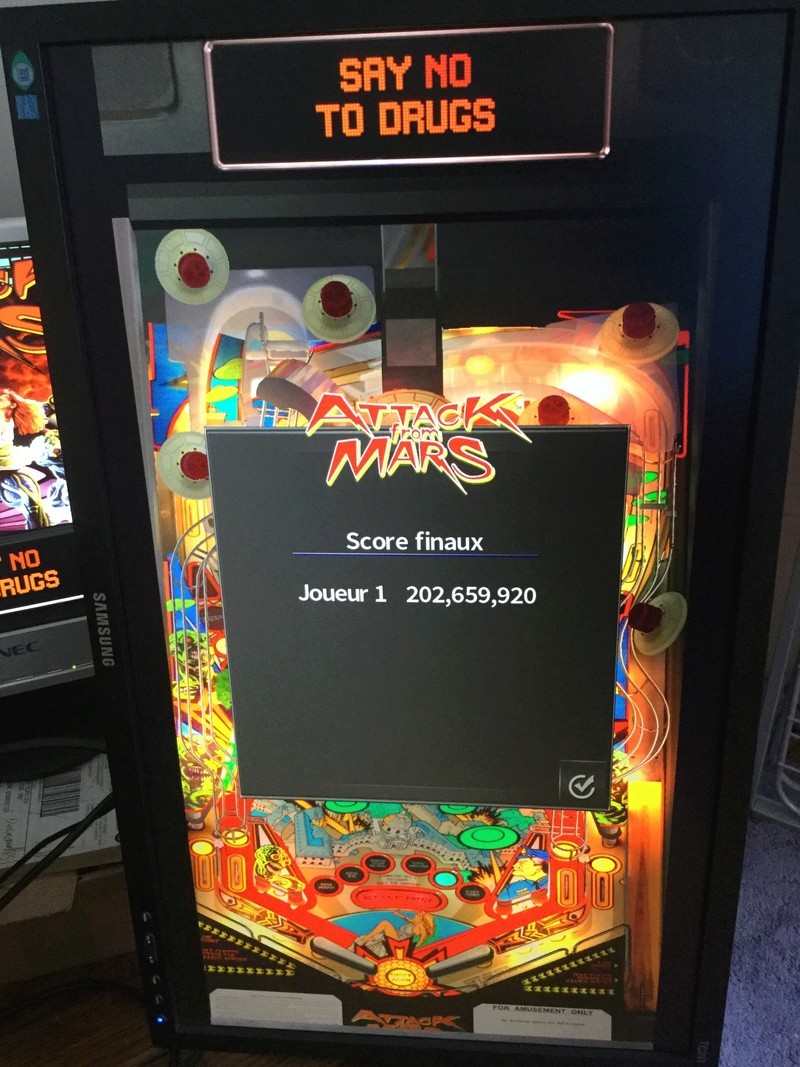
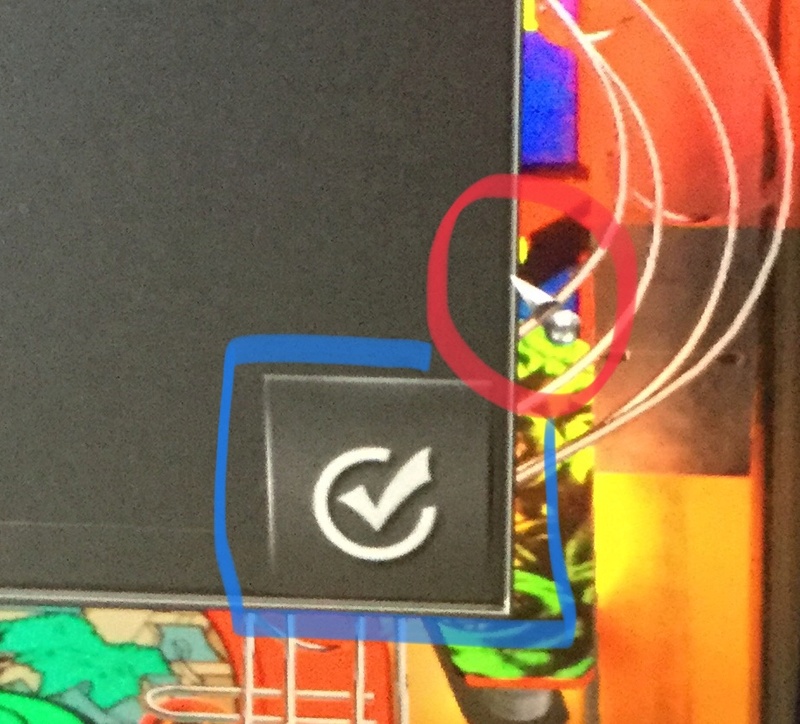
The cursor is moved to the checkbox position without view modification.
And I am unable to quit or replay without moving the mouse to the new checkbox position.
There is no problem if I enter my name in the High-score, and there is no problem as well if I don't use FreeCamMod.
My Config :
TPA 1.69.4 run as admin
FCM 1.91 run as admin
OfflineMode with my generated Offline.TPA file
PBAConfig : 1080x2200
Is this a known issue ?
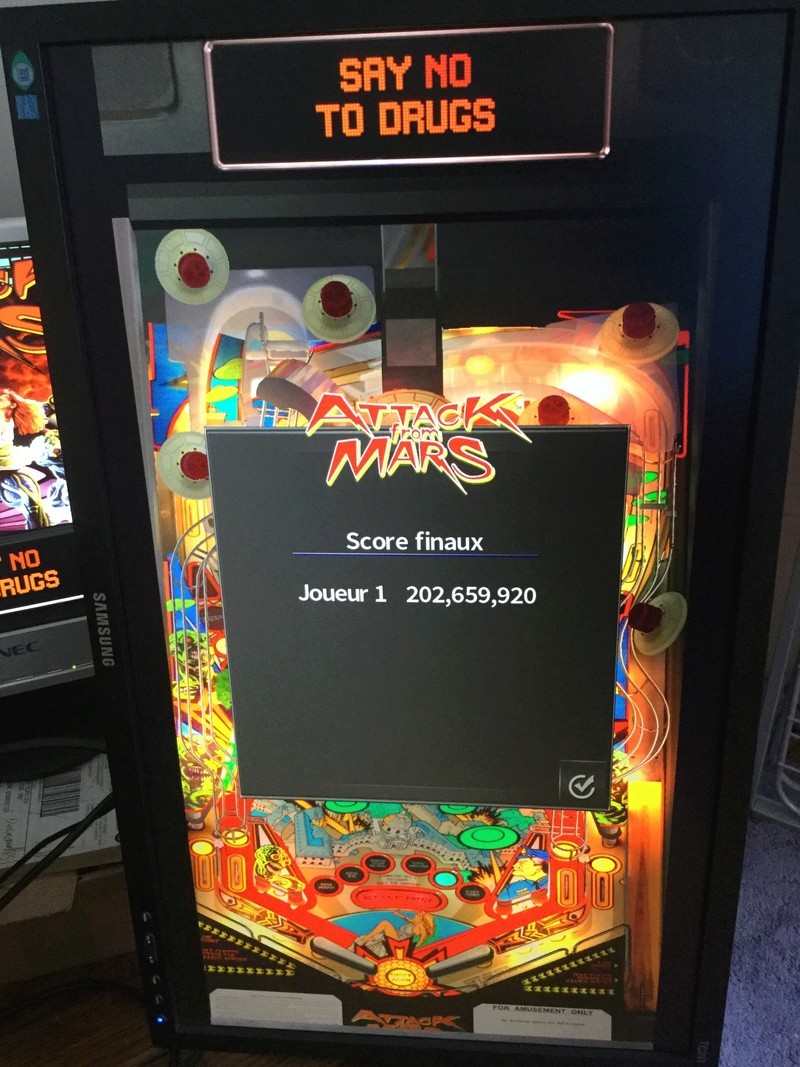
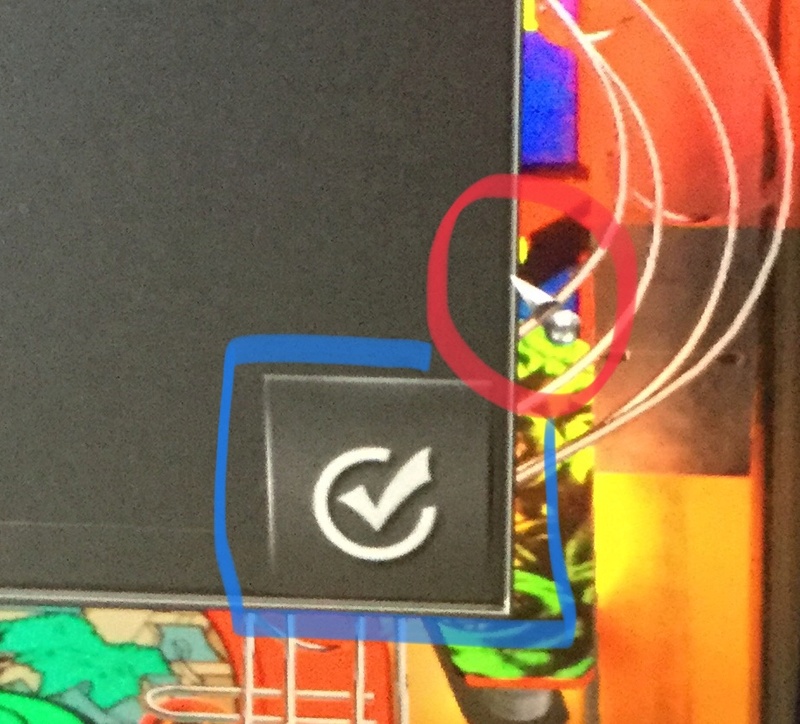
Last edited:
GAH1068
New member
- Mar 6, 2018
- 181
- 0
Sorry, I posted this in the wrong thread before.
I updated to the newest version of FreeCameraMod and now all the virtual DMD screens are not displaying right. Parts of the DMD are cut-off or they are displaying parts of the playfield along with the DMD. Up until this version I have had no issues with the virtual DMD. I had all my DMD settings saved in FCM and posititioned Just to test I deleted one and even to see if it was something in the saved settings. Even trying to manually resize it doesn't work.. It almost seems like Farsight changed the default size of the DMD so FCM is not grabbing the right area to display.
Is anyone else seeing this?
I updated to the newest version of FreeCameraMod and now all the virtual DMD screens are not displaying right. Parts of the DMD are cut-off or they are displaying parts of the playfield along with the DMD. Up until this version I have had no issues with the virtual DMD. I had all my DMD settings saved in FCM and posititioned Just to test I deleted one and even to see if it was something in the saved settings. Even trying to manually resize it doesn't work.. It almost seems like Farsight changed the default size of the DMD so FCM is not grabbing the right area to display.
Is anyone else seeing this?
I have it set to 1080 X 2160. I can't save 1080 X 2200. It lets me enter the numbers but when I click saved it goes right back to 1080 when I start up TPAConfig again. If I save a number populated in the dropdown it will save that.
I think it's a known bug of PBAConfig.exe. When you click save the app actually saves the right number, but when you open it again the app can't display this number ... and it picks something from the list ...
Just installed FCM and it took a few minutes. I read the guide. It also auto DLed the most current version. Nice!
Problem I am having is my cabinet button controls do not work while FCM is running. Just mouse and KB. They work fine in regular DX11. I'm using a Pinscape controller with JoyToKey. Is this not compatible? Something I need to set? Running Win 10 Pro.
Thanks,
--Harry
Problem I am having is my cabinet button controls do not work while FCM is running. Just mouse and KB. They work fine in regular DX11. I'm using a Pinscape controller with JoyToKey. Is this not compatible? Something I need to set? Running Win 10 Pro.
Thanks,
--Harry