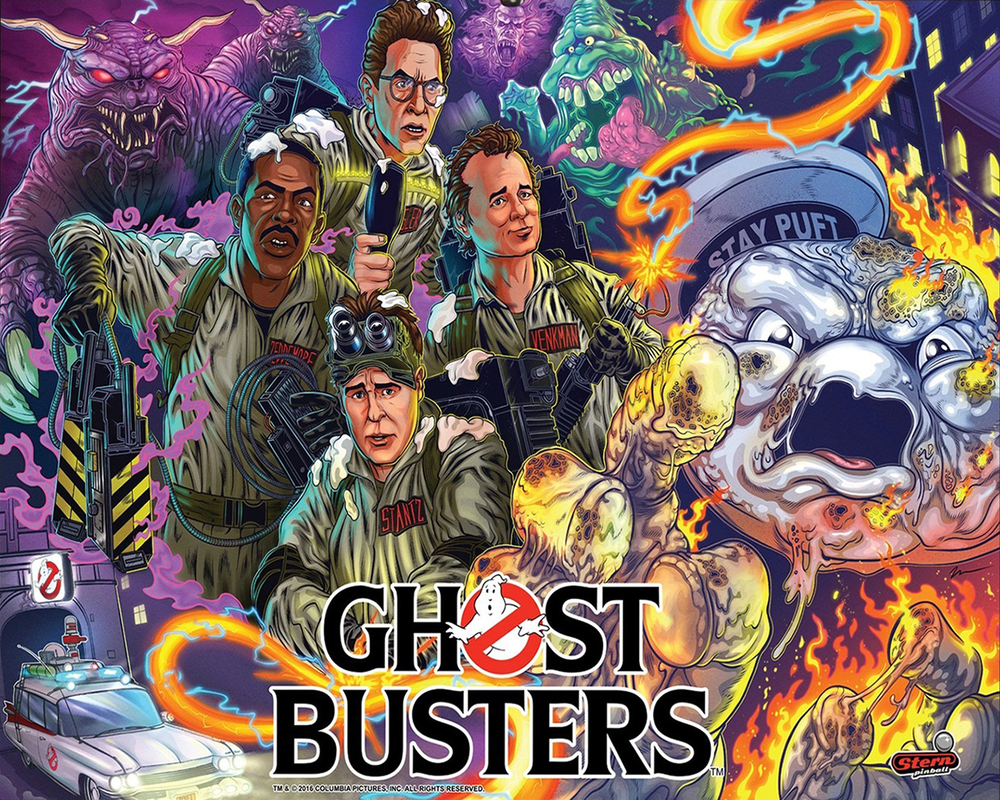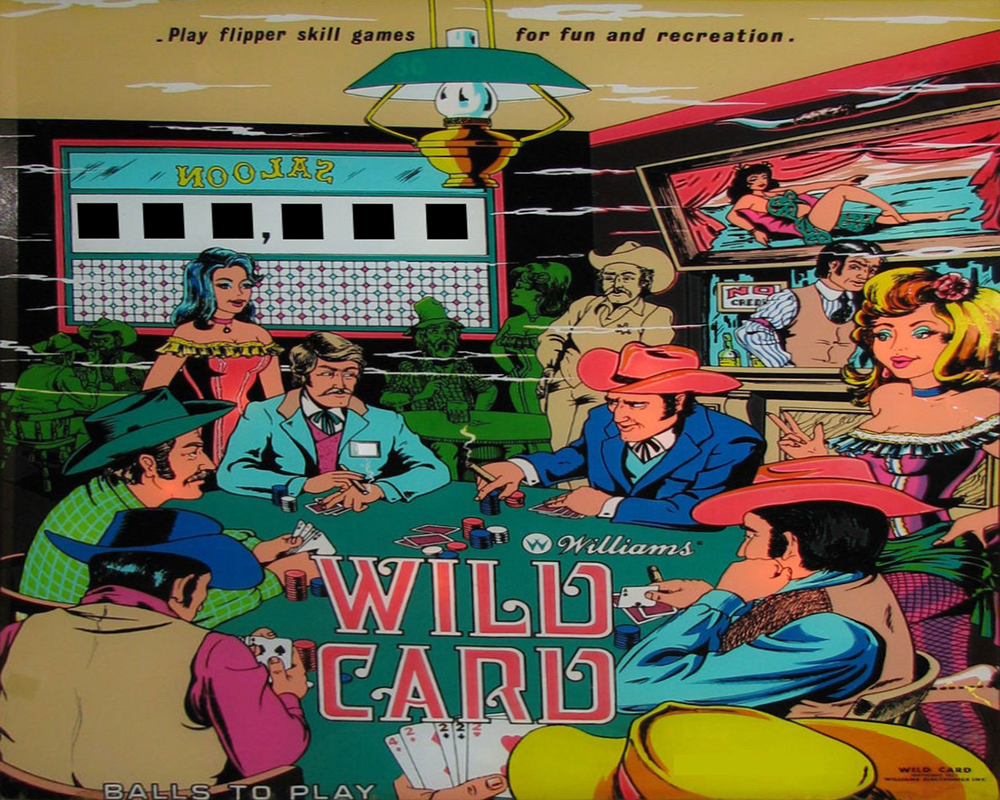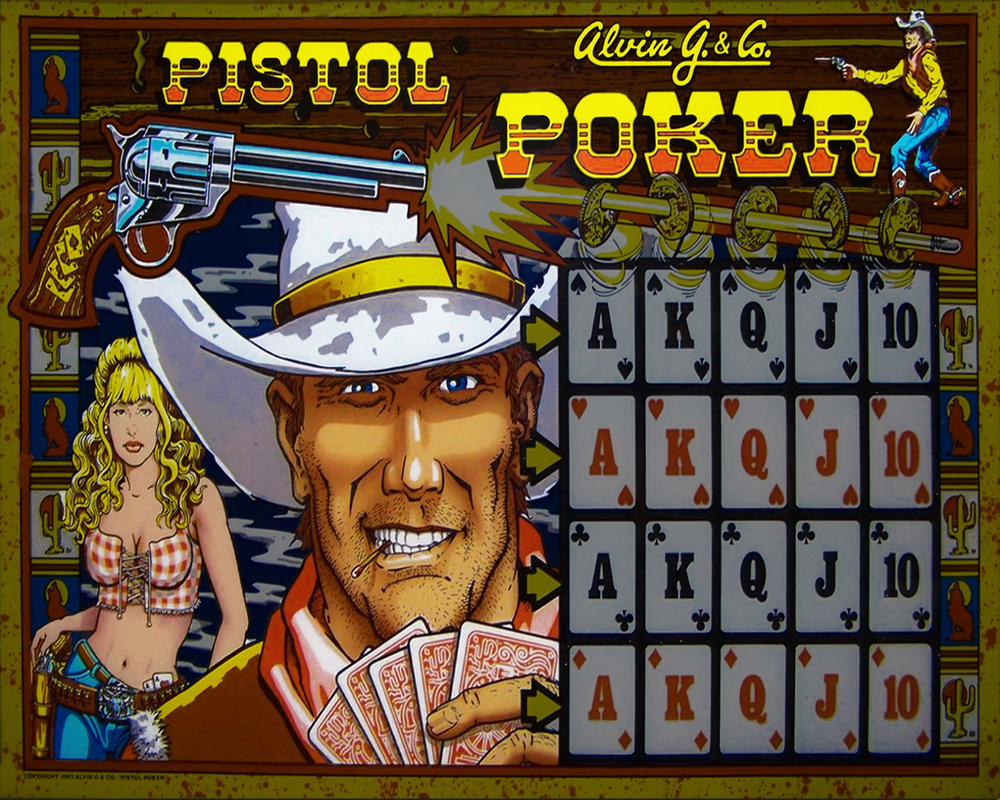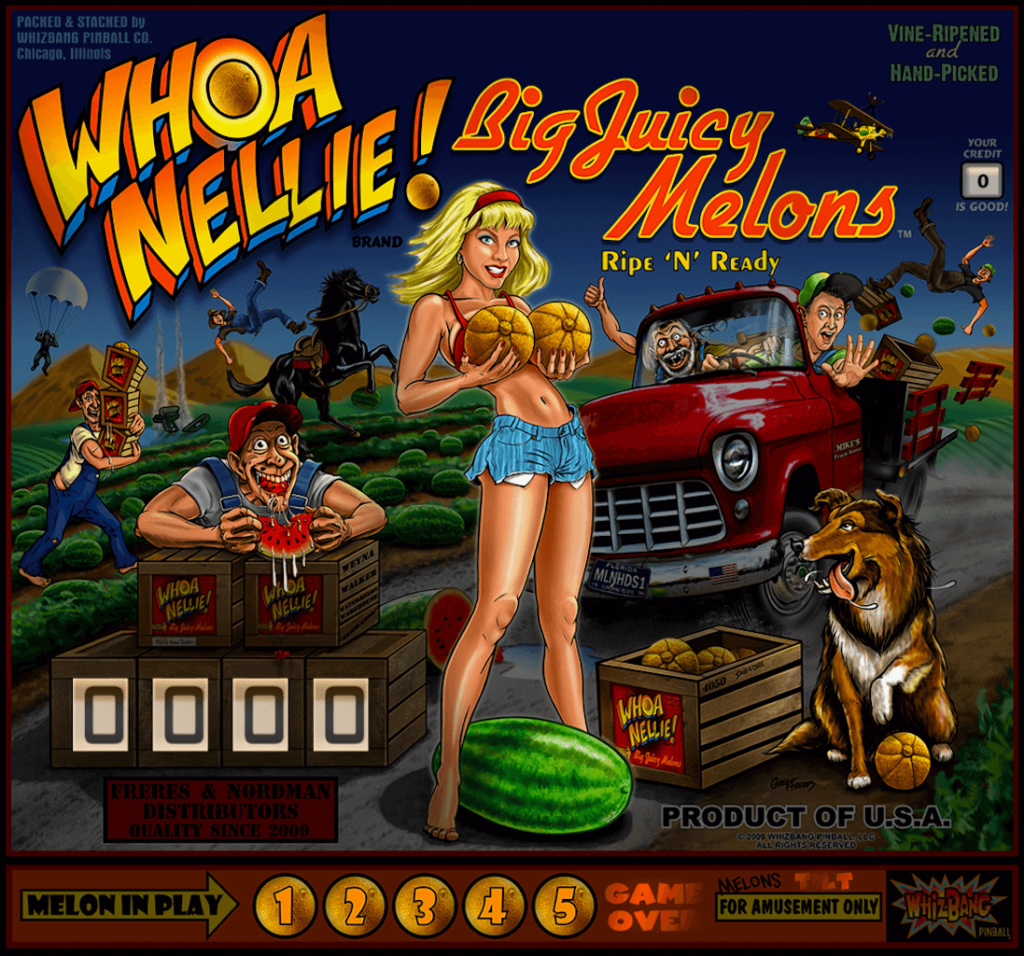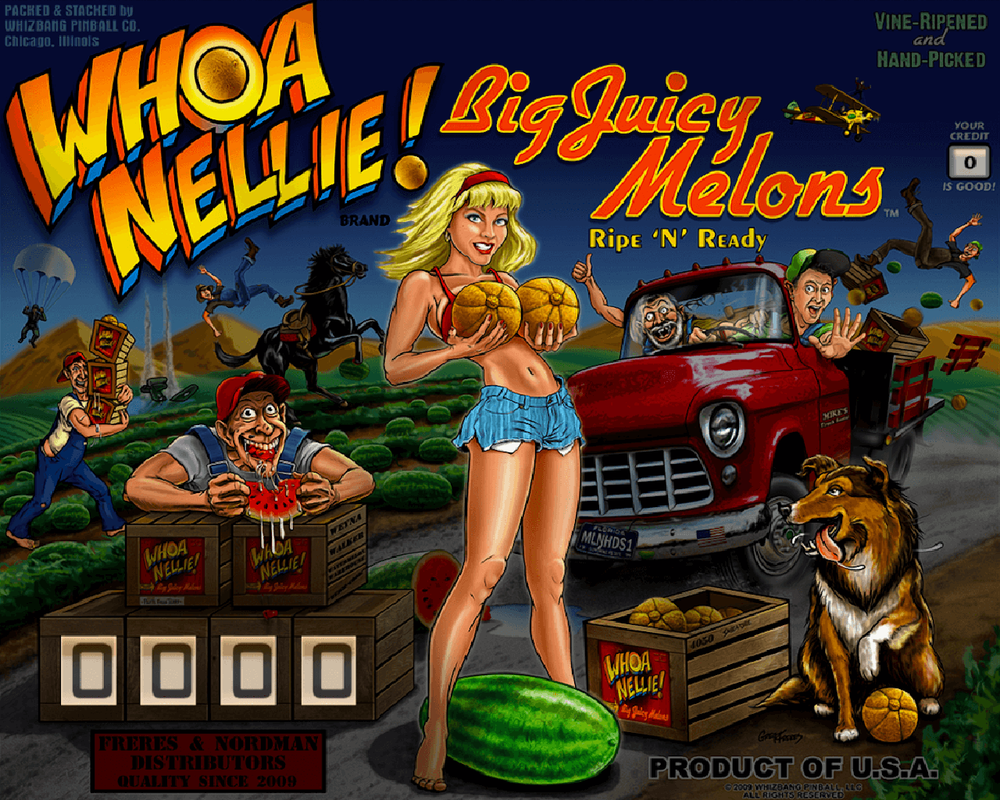Pantah010
New member
- Jan 31, 2013
- 113
- 0
Thanx NoEx for updating the mod, here's my cam and backglass for the "Fathom" table.
Camera:
<CamData>
<Translation>
<X>-91</X>
<Y>-8501</Y>
<Z>15495</Z>
</Translation>
<Rotation>
<X>-150</X>
<Y>0</Y>
<Z>360</Z>
</Rotation>
<Extras>
<FOV>5</FOV>
</Extras>
</CamData>
Backglass:


Camera:
<CamData>
<Translation>
<X>-91</X>
<Y>-8501</Y>
<Z>15495</Z>
</Translation>
<Rotation>
<X>-150</X>
<Y>0</Y>
<Z>360</Z>
</Rotation>
<Extras>
<FOV>5</FOV>
</Extras>
</CamData>
Backglass:

Last edited: