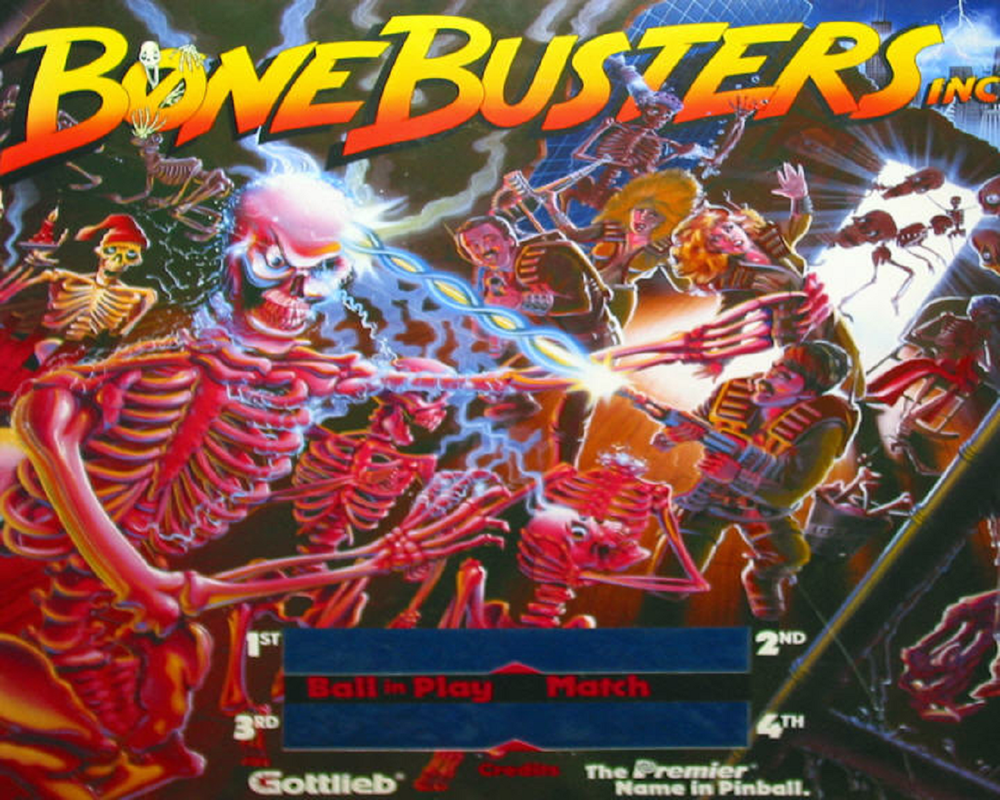Pantah010
New member
- Jan 31, 2013
- 113
- 0
Thanx NoEx for updating the mod, here's the new backglass and cam settings:
Eight Ball Deluxe backglass:

Eight Ball Deluxe cam setting:
<CamData>
<Translation>
<X>-88</X>
<Y>-8279</Y>
<Z>15270</Z>
</Translation>
<Rotation>
<X>-150</X>
<Y>0</Y>
<Z>360</Z>
</Rotation>
<Extras>
<FOV>5</FOV>
</Extras>
</CamData>
Cheers
Eight Ball Deluxe backglass:

Eight Ball Deluxe cam setting:
<CamData>
<Translation>
<X>-88</X>
<Y>-8279</Y>
<Z>15270</Z>
</Translation>
<Rotation>
<X>-150</X>
<Y>0</Y>
<Z>360</Z>
</Rotation>
<Extras>
<FOV>5</FOV>
</Extras>
</CamData>
Cheers
Last edited: