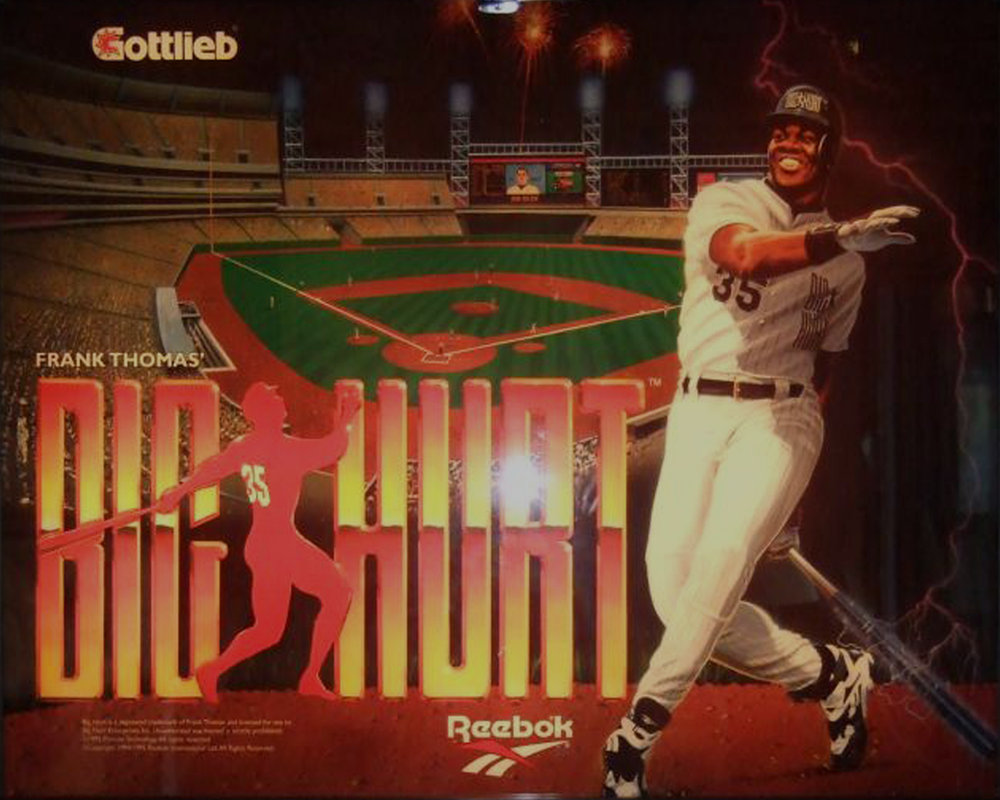Robert Misner
New member
- Oct 4, 2014
- 610
- 0
put together an animated backglass for Cyclone as well. Its better then just static but Might be better off just recording screen vs animating screen caps..
But for those with a two screen setup its better then nothing
http://1drv.ms/1N7nCtn
But for those with a two screen setup its better then nothing
http://1drv.ms/1N7nCtn